terraform-101
Terraform 101
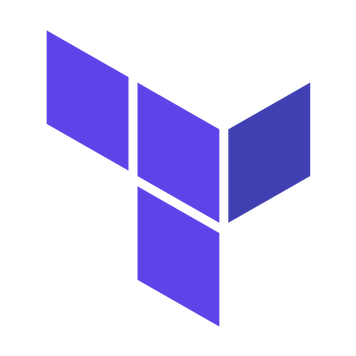
Links
Documentação
cursos
- Alura - infraestrutura-como-codigo
- Alura - terraform
- Linuxacademy - Managing Applications and Infrastructure with Terraform
Generate apresentation
rm -rf presentation.html; \
docker run -v $PWD:/src afonsoaugusto/markdown-to-slides README.md -d -o presentation.html; \
sudo chown :$USER presentation.html
Agenda
- Terraform 101
- Fundamentos de IaC
- Infrastructure as Code
- IaC
- Dry - Don’t repeat yourself
- Casos de Uso
- Terraform
- Intro
- Terraform-flow
- Arquivos
- Terraform Basics
- Variables
- Declarando uma variavel de input
- Precedencia de carregamento
- Locals
- Output
- Type Constraints
- Simples
- Complexos
- Functions
- Principais funções
- Providers
- Resources
- Dynamic Blocks
- Data Sources
- Modulos
- Workspaces
- Backend - TFSTATE
- Terraform Best Pratices
- Variables
- Modulos para analise
- Perguntas
- Fundamentos de IaC
Fundamentos de IaC
Infrastructure as Code
Infraestrutura como código (em inglês: infrastructure as code, ou IaC) é o processo de gerenciamento e provisionamento de centros de processamentos dados usando arquivos de configuração ao invés de configurações físicas de hardware ou ferramentas de configuração interativas.
IaC
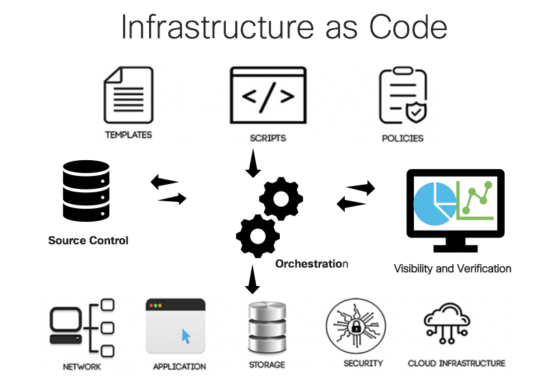
Dry - Don’t repeat yourself
Quando dizemos “como código”, queremos dizer que todas as boas práticas que aprendemos no mundo do software devem ser aplicadas à infraestrutura.
Uso do controle de versão, adesão ao princípio DRY, modularização, manutenção e uso de testes e implantação automatizados são práticas fundamentais.
Casos de Uso
- Heroku App Setup
- Multi-Tier Applications
- Self-Service Clusters
- Multi-Cloud Deployment
Terraform
Intro
Terraform é uma ferramenta open source de provisionamento de infraestrutura, criada pela HashiCorp, que permite que definamos nossa infraestrutura como código(IaC), usando uma linguagem simples e declarativa.
O terraform é desenvolvido em GO e é openSource
Terraform-flow
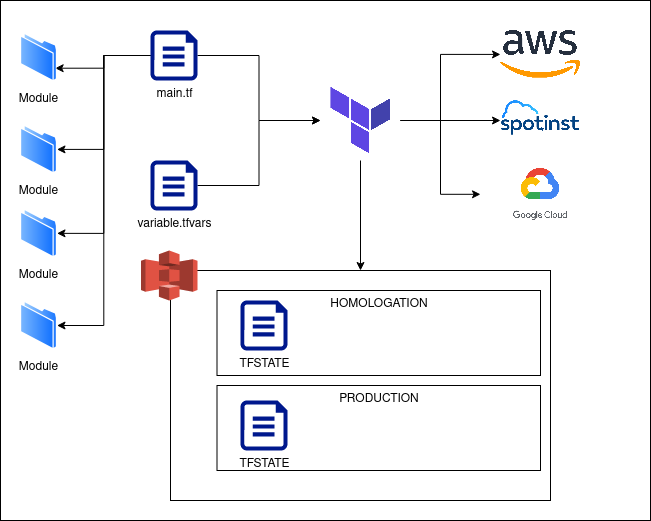
Arquivos
- *.tf
- *.tfvars
- *.plan
- *.TFSTATE
Terraform Basics
Variables
Variaveis são parametros para um modulo de Terraform, permitem que aspectos da implementação seja customizado sem que seu codigo seja alterado.
Temos 3 tipos de uso de variaveis:
- Input variables are like function arguments
- Output values are like function return values
- Local values are like a function’s temporary local variables.
Declarando uma variavel de input
variable "image_id" {
type = string
}
variable "availability_zone_names" {
type = list(string)
default = ["us-west-1a"]
}
variable "docker_ports" {
type = list(object({
internal = number
external = number
protocol = string
}))
default = [
{
internal = 8300
external = 8300
protocol = "tcp"
}
]
}
variable "image_id" {
type = string
description = "The id of the machine image (AMI) to use for the server."
}
variable "image_id" {
type = string
description = "The id of the machine image (AMI) to use for the server."
validation {
condition = length(var.image_id) > 4 && substr(var.image_id, 0, 4) == "ami-"
error_message = "The image_id value must be a valid AMI id, starting with \"ami-\"."
}
}
Precedencia de carregamento
- Environment variables
- The terraform.tfvars file, if present.
- The terraform.tfvars.json file, if present.
- Any *.auto.tfvars or *.auto.tfvars.json files, processed in lexical order of their filenames.
- Any -var and -var-file options on the command line, in the order they are provided. (This includes variables set by a Terraform Cloud workspace.)
Locals
Um Local é um valor que recebe um nome a partir de uma expressão ou valor.
locals {
# Ids for multiple sets of EC2 instances, merged together
instance_ids = concat(aws_instance.blue.*.id, aws_instance.green.*.id)
}
locals {
# Common tags to be assigned to all resources
common_tags = {
Service = local.service_name
Owner = local.owner
}
}
Output
Output é uma forma de expor o valor, seja como retorno de um modulo ou imprimindo como retorno do root.
output "instance_ip_addr" {
value = aws_instance.server.private_ip
}
output "instance_ip_addr" {
value = aws_instance.server.private_ip
description = "The private IP address of the main server instance."
}
output "db_password" {
value = aws_db_instance.db.password
description = "The password for logging in to the database."
sensitive = true
}
output "instance_ip_addr" {
value = aws_instance.server.private_ip
description = "The private IP address of the main server instance."
depends_on = [
# Security group rule must be created before this IP address could
# actually be used, otherwise the services will be unreachable.
aws_security_group_rule.local_access,
]
}
Type Constraints
São os tipos que as variaveis podem receber como argumentos na declaração.
Simples
- string
- number
- bool
Complexos
- list(<TYPE>)
- set(<TYPE>)
- map(<TYPE>)
- object({<ATTR NAME> = <TYPE>, … })
- tuple([<TYPE>, …])
Functions
- Numeric Functions
- String Functions
- Collection Functions
- Encoding Functions
- Filesystem Functions
- Date and Time Functions
- Hash and Crypto Functions
- IP Network Functions
- Type Conversion Functions
Principais funções
Format
format(spec, values...)
> format("Hello, %s!", "Ander")
Hello, Ander!
> format("There are %d lights", 4)
There are 4 lights
> format("Hello, %s!", var.name)
Hello, Valentina!
> "Hello, ${var.name}!"
Hello, Valentina!
Join
join(separator, list)
> join(", ", ["foo", "bar", "baz"])
foo, bar, baz
> join(", ", ["foo"])
foo
Split
split(separator, string)
> split(",", "foo,bar,baz")
[
"foo",
"bar",
"baz",
]
> split(",", "foo")
[
"foo",
]
> split(",", "")
[
"",
]
Upper, lower, title
> upper("hello")
HELLO
> upper("алло!")
АЛЛО!
> lower("HELLO")
hello
> lower("АЛЛО!")
алло!
> title("hello world")
Hello World
Element Index
element(list, index)
> element(["a", "b", "c"], 1)
b
index(list, value)
> index(["a", "b", "c"], "b")
1
Map
- From Terraform v0.12, the Terraform language has built-in syntax for creating maps using the { and } delimiters. Use the built-in syntax instead. The map function will be removed in a future version of Terraform.
> map("a", "b", "c", "d")
{
"a" = "b"
"c" = "d"
}
> {"a" = "b", "c" = "d"}
{
"a" = "b"
"c" = "d"
}
File
file(path)
> file("${path.module}/hello.txt")
Hello World
Providers
É a estrutura resposavel por comunicar com a API da estrutura desejada.
# The default provider configuration; resources that begin with `aws_` will use
# it as the default, and it can be referenced as `aws`.
provider "aws" {
region = "us-east-1"
}
# Additional provider configuration for west coast region; resources can
# reference this as `aws.west`.
provider "aws" {
alias = "west"
region = "us-west-2"
}
Principais que nós utilizamos
Resources
Item mais importante do Terraform, ele informa o recurso que será criado/gerenciado.
resource "aws_instance" "web" {
ami = "ami-a1b2c3d4"
instance_type = "t2.micro"
}
Dynamic Blocks
resource "aws_elastic_beanstalk_environment" "tfenvtest" {
name = "tf-test-name" # can use expressions here
setting {
# but the "setting" block is always a literal block
}
}
resource "aws_elastic_beanstalk_environment" "tfenvtest" {
name = "tf-test-name"
application = "${aws_elastic_beanstalk_application.tftest.name}"
solution_stack_name = "64bit Amazon Linux 2018.03 v2.11.4 running Go 1.12.6"
dynamic "setting" {
for_each = var.settings
content {
namespace = setting.value["namespace"]
name = setting.value["name"]
value = setting.value["value"]
}
}
}
Best Practices for dynamic Blocks
Overuse of dynamic blocks can make configuration hard to read and maintain, so we recommend using them only when you need to hide details in order to build a clean user interface for a re-usable module. Always write nested blocks out literally where possible.
Data Sources
Data recupera informações de recursos já criados no ambiente sem precisar de gerenciar o mesmo. Ou seja, sem precisar de importar o recurso e gerenciar ele.
data "aws_ami" "example" {
most_recent = true
owners = ["self"]
tags = {
Name = "app-server"
Tested = "true"
}
}
Modulos
É como uma abstração de um conjunto de recursos para reaproveitamento do mesmo.
module "servers" {
source = "./app-cluster"
servers = 5
}
Workspaces
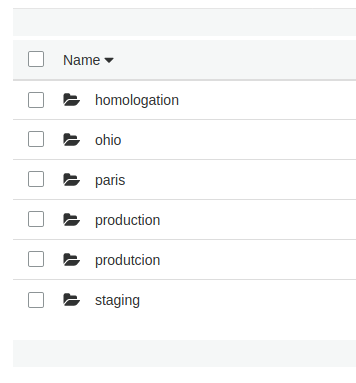
Backend - TFSTATE
Terraform Best Pratices
Modulos para analise
- msk
- s3
- cloudfront-distribution
- spotinst-elastigroup
- secrets-manager
- documentdb
- dynamodb-table